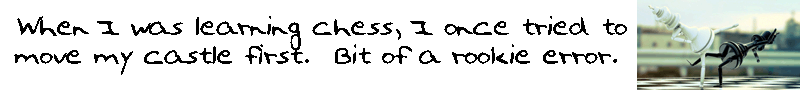
Lesson 4 with personal wikisLesson 4AOn this page you will create the link to your wiki, click on the link and then create your own wiki. So... Just below the list of wikis on this page- First type a bracket [ Then a space Then the name of your wiki (i.e. mine will be fatdaddy's wiki) Now another space And finally close the brackets ] After you click on "Save" you have created the link to your wiki. The wiki doesn't exist yet but don't worry because you're going to create it now. The link will be in black letters but go ahead and click on it. Now click on "create (your) wiki" and the next time you see your link it will be blue and the wiki will exist. Lesson 4BIn your new wiki make the following link:[ Wiki Formatting ] Now go to that wiki and scout around if you want. N.B. do not edit the [ Wiki Formatting ] wiki or any other wikis mentioned there except for the [ Wiki Sandbox ]. [ marcmandy fast invite question ] [ GrabbleCrazy's wiki ] [ fatdaddy's wiki ] [ LadyKnightWolf's wiki ] [ yongo507's wiki ] [ Nanna K's Wiki ] [ jfromfl's wiki ] [ Mirado's wiki ] [ scouterjeff's wiki ] [ Candy Cane Kaz's wiki ] [ naughtypawn's wiki ] [ Rose of Sharon's wiki ] [ WizOz's Wiki ] [ dolly's wiki ] [ Rizzo's wiki ] [ BB's wiki ] [ spellbound's wiki ] [ zanda's wiki ] [ sndbll's wiki ] [ HeartOnFire's wiki ] [ ccoiontdeyr ] [ Jenna's wiki ] [ Queen B ] [ sam1ofthewolfpackwiki ] [ Unique1's wiki ] [ just_lady's wiki ] [ orijin's wikiwiki ] [ orijin's ECOwiki ] [ Carol91859's wiki ] [ jghost7's wiki ] [ lwmc's wiki ] [ blackangus's wiki ] [ BethA's wiki ] [ Chessbro's Wiki ] [ Red Panda's Wiki ] [ Chimera's wiki ] [ JGY's wiki ] Wiki Options This page was last edited by marcmandy at 8:13AM on 10 May 2020 |
©2000-2025 GoldToken.com LLC. All rights reserved. |