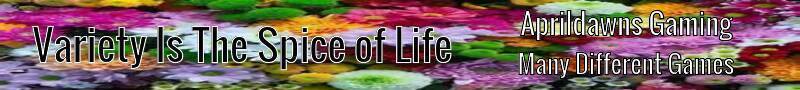
How to make a wiki tableWiki tablesFirst find the vertical pipe key ~~~> | <~~~On my keyboard, the vertical pipe is located on the same key as the Backslash (\) key. Mine looks like a vertical broken line.
Start and end any line with a vertical pipe and the line will be turned into a table. | Me |
Add more cells by using more pipes... | This is a cell. | So is this... | and this. |
Adding more rows... | This is a cell. | So is this... | and this. | | More cells underneath. | Here... | and here. |
Position your text within the cell... |Left | Right| Centre | |...............|....................|....................|
Put different numbers of cells on each line... You MUST have the same number of vertical pipes per line. Placing spare ones together at the beginning of a cell enables you to span cells. Here there are three pipes giving one top cell and two cells below. || top | | one | two |
.. and five pipes... |||| top | | one | two | three | four |
It is possible to span from other cells, not just the first one on the line... As a rough guide... the number of vertical pipes to the left of your text indicates how many cells you will span. | text ||| text | | one | two | three | four | || text || text | | one | two | three | four | ||| text | text | | one | two | three | four |
| text ||| text | | one | two | three | four | || text || text | ||| text | text |
Emphasise different sections... Use single pipes on a line to add a small amount of depth to a row separator. The more you use the deeper is the separator bar. | | heading | heading | heading | | | | one | two | three | | one | two | three | | | A | B | C | | A | B | C | |
| |||||||||||||||||||||||||||||||||||||||||||||||||||||||||||||||||||||||||||||||||||||
©2000-2025 GoldToken.com LLC. All rights reserved. |