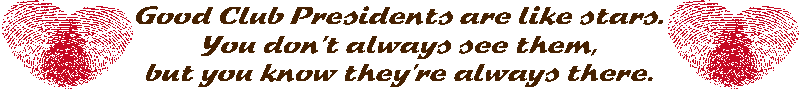
Photozone - The place for members to post their best original Pics...no posting for others please
Please read the Discussion Board Rules before participating in the discussion boards.
(#5595591) Re: Submit Photo for Contest
Posted by ladyvic on 15 Apr 2024 at 12:06PM How to upload a Photo Album to GT with Computer 1. Click Album at the bottom of GT main page 2. Click Create New Album and Title that Album then Save 3. Click that Album Title 4. Click Upload New Photo 5. Choose Picture to upload. You may have to click on your Pictures on Computer first. 6. If you took the picture yourself - check this, If someone else took the picture - check that 7. Click Upload - 8. You can title each picture if you'd like by clicking Edit the description 9. Click Save Photos can be marked as private, semi-private, or public. 12Public photos are viewable by everyone, semi-public photos are viewable by your chums, and private photos are viewable only by you How to upload pic from your phone to GT 1. Look at bottom of page and click on Album 2. Click Create New Album and Title Album 3. Click Album 4. Click Choose Files 5. Photo Library 6. I Clicked Moments but as long as it pulls your pics up and click on the one you want to load 7. I took Picture myself 8. Upload Photo 9. If you have more to load, click upload another Picture and go thru same process. Resizing Pics Download pic to your pc, click on File Explorer, click downloads, click on pic you want to size, click resize pic, type in 25 or ever how little you want pic and save
|
©2000-2024 GoldToken.com LLC. All rights reserved. |