
How to make an animated club banner or logo This Nugget has been written by Jools on 22 Jun at 6:17PM Category: Site Tips and Tricks How to make an animated club banner or logoIt all started several years ago when Goldtoken first introduced banners. I had recently joined The Xiphias Invasion Club and was also a member of the dominoes only club andFixitDave made a great animated top banner for the dominoes only club (as seen in his profile page), and I asked him to design one for The Xiphias Invasion Club, shown below. (unknown photo) Inspired by this I decided to create my own. Here's howI designed several aliens, based an the Xiphias playing pieces, that showed an alien growing from a dronethe images were combined in a single animated GIF using and online GIF animator. The one at http://tools.dynamicdrive.com/animatedgif/ very good and easy to use. The resulting image is shown below 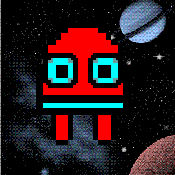 Want something more complicated?Recently I decided a new club logo would be a good idea, this time with fading text for the club name.A similar process was used, although this was a little harder as you can't set the percentage transparency in MS paint. 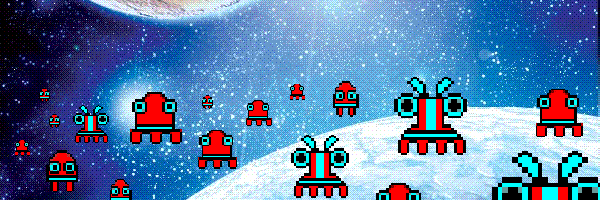 the starscape was an image from the web, cropped to 600x200 the aliens were edited by me in MS paint, from the site Goldies The text was created using wordart, the transparency was then adjusted via wordart tools in 10% increments (the font is called we are alien!! and is available on the web) The starscape and text were pasted into visio and save as 11 individual GIFs the images were combined in a single animated GIF using the online tool at http://tools.dynamicdrive.com/animatedgif/ Remember: The image cannot be larger than the max permitted size, or the site will will resize it and the animation will be lostNugget Votes This Nugget has received 11 upvotes and 2 downvotes. You need to log in first to vote on Nuggets. Nugget Comments Good free art package Posted on 22 Jun at 8:56PM by FixitDave You can also use GIMP photo editor to create animated images, it may be a little complicated for first time users but great when you get used to it. http://www.gimp.org/windows/ Another Good Free Image Editing Tool Posted on 23 Jun at 12:18AM by TallPaul Another good free image editor is Paint.net (http://www.getpaint.net/). It is less complicated than GIMP, but has much greater capability than MSPaint. There is also a developer community that has created lots of useful plug-ins for it if you need more features. Question Posted on 23 Jun at 2:59PM by Cat*Scratch How do you paste one photo on top of another?
Excellent Nugget Posted on 8 Feb at 1:11AM by Badger |
©2000-2026 GoldToken.com LLC. All rights reserved. |