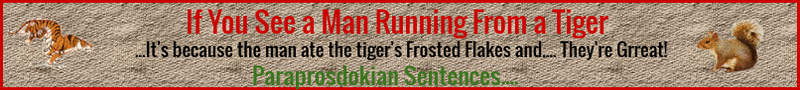
How can I make my text and images larger in my Browser This Nugget has been written by marcmandy on 13 Oct at 9:52PM Category: Site Tips and Tricks You can make the page larger (or Zoom In ) on your screen by holding down the Control key ( Command on a Mac) and tapping the +/= [plus sign] key on the upper right. Each tap on the +/= key will zoom you in and make everything, especially text, larger. If you want to restore the screen to it's normal size, then again hold down the Control key and tap the number 0 just once. Some games don't work as well with this as others. Nugget Votes This Nugget has received 4 upvotes and no downvotes. You need to log in first to vote on Nuggets. Nugget Comments No comments have been posted yet. |
©2000-2026 GoldToken.com LLC. All rights reserved. |