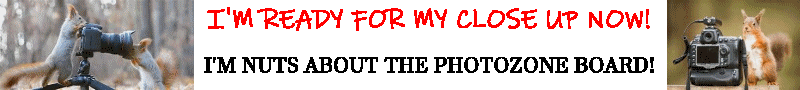
How do I post a picture from my Photo Album into A Discussion Board Post? This Nugget has been written by marcmandy on 22 Jan at 1:53PM Category: Site Tips and Tricks Go to your album and click on the photo. In the text below the pic you will see a line that says: You can use { Photo#xxxx } to create a link to this photo, or { Picture#xxxx } to insert the picture directly into a message or board post.Highlight and Copy the { Picture#xxxx } including the curly brackets and then paste that into the message you are posting to Photozone. (You can copy it after you highlight it by right-clicking the mouse and selecting Copy from the pop-up menu.)Be sure to click the preview button before you post it to be certain that the picture appears. Nugget Votes This Nugget has received 6 upvotes and no downvotes. You need to log in first to vote on Nuggets. Nugget Comments No comments have been posted yet. |
©2000-2025 GoldToken.com LLC. All rights reserved. |